2017-12-14
The Advent of Void: Day 14: PAmix and pulsemixer
Day 14, and a little treat for you pulseaudio users out there. Two underappreciated packages for an underappreciated workflow.
I don’t always use pulseaudio. But when I do, I don’t like opening pavucontrol for any reason. After all, I live in the terminal for almost everything, and switching from my text-mode audio players to the GUI just to change volumes (or route audio to new players) just seems like a waste.
So that’s where PAmix and pulsemixer come in. They are only useful if you
use pulseaudio, but it solves the problem of needing a GUI to easily tinker
with pulse volume, set where audio gets sent, and it does it all in two super
intuitive interfaces.
PAmix is a fun little interface that tries to map 1:1 from pavucontrol to
an ncurses interface. The keybindings are intuitive, there is support for hjkl
as well as arrow keys, and interaction is what you expect.

PAmix occasionally segfaults (but has gotten much better about that), but is very fast to start up again with a quick up-arrow enter in your (not dash) shell.
Meanwhile, there is a python implementation of the same functionality, this one
with a different set of goals. For pulsemixer, there are two interfaces. One
is suitable for scripting, with commands such as pulsemixer --change-volume +5,
and a ncurses interface. This interface isn’t modeled after pavucontrol, but
takes freedoms some people might appreciate.
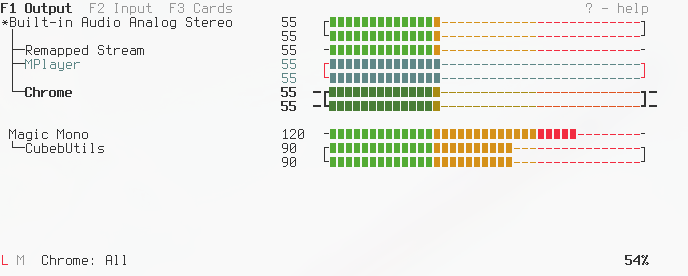
To learn more, you can read the PAmix README or the pulsemixer README
Either way, there is no longer any need to use a GUI to manage your pulseaudio system. Enjoy your newfound power!