2017-12-22
The Advent of Void: Day 22: QDirStat
We already covered other cleaning tools like
ncdu and probably everybody used some form of
du -h ... | sort -h as well, but there is another little gem I’d like you to know
about.
QDirStat - Qt-based directory statistics (KDirStat without any KDE - from the original KDirStat author)
QDirStat uses a treemap to display used disk space.
# xbps-install qdirstat
Files are represented as little boxes. The color hints the file type and the area covered corresponds to the file size. Then QDirStat tries to group files within a folder into one rectangle. This is done for the whole hierarchy. The per-folder cushion shading guides your eyes and makes it easy to recognise related files.
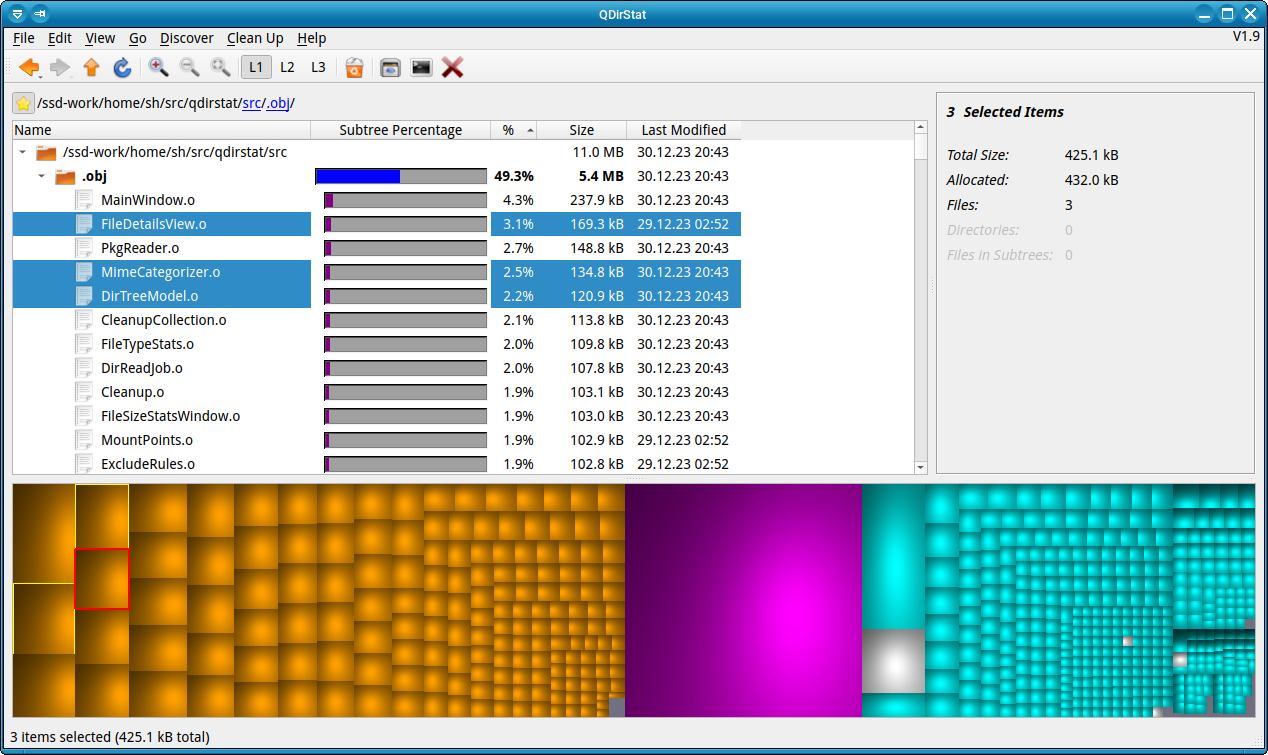
The treemap is interactive. To find what file belongs to a box, you can just
click on it. With the Alt + ↑ shortcut, you can go one level up in the file
hierarchy. At the same time a box is painted around the whole folder.
qdirstat-cache-writer - Collecting remote file statistics
With qdirstat-cache-writer (separate package, minimal dependencies) you can
collect file sizes on remote or headless machines.
On the remote machine install the package and scan your disk with:
# xbps-install qdirstat-cache-writer
# qdirstat-cache-writer /path/of/interest cache-file.cache.gz
You can transfer the cache-file via ssh or any other method and just throw it
against qdirstst locally:
# scp remote:/path/to/cace-file.cache.gz .
# qdirstat --cache cache-file.cache.gz
You can still examine the hierarchy, but you loose the ability to run the clean-up actions.
Extra bits
At the time of writing QDirStat had no open issues or pull requests. I’m not aware of any obvious bugs. It’s a unique and solid tool. My disks thank Stefan Hundhammer for his amazing work.